Prolonged sitting hours before computers
The new standard of working from home due to the pandemic and subsequent lockdowns has also brought upon further chronic suffering- the back pain. While you cannot compromise on your work, there are certainly ways to prevent back pains from occurring due to prolonged sitting hours before computers. Apart from the acute back pains, longer screen time and sitting can also aggravate eye strain as well as headaches. The extended work from home routine makes it imperative to understand various healing tips for your back pain. This article will take you through different tips that can help to alleviate your sore backs.
Ways to mitigate a sore back from hours of sitting
Poor postures and lack of proper support to your spine can cause acute pains while seated before a computer at a stretch. Though simple exercises, stretches, and slight changes in the postures can help alleviate the sore backs, long time computer users at home can also opt for a change in devices. If you are a regular laptop user, you are more prone to lean forward and bend your neck due to the position of the screen far below the eye level. The posture is quite dangerous for your neck and spine that gradually leads to conditions such as cervical spondylitis or slipped disc. In such cases, it is advised to use a desktop more than the laptops. Similarly, try to follow these simple tips given below to heal back pain effectively.
Top five tips to alleviate back pain
Support your back properly
Invest in an ergonomic chair that can adequately support your spine. The lower back needs the most support while you are sitting. Lumbar chairs that have adjustable seats can provide excellent spine support and heights can also be adjusted accordingly. If you do not have this chair, try placing a pillow behind the back and sit in an upright and relaxed position.
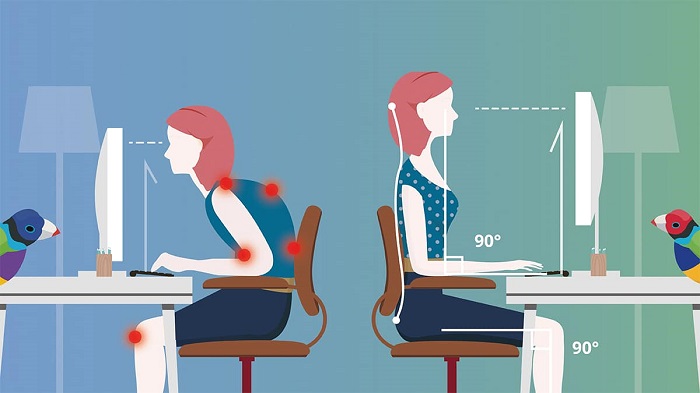
Proper sitting position
Keep your feet flat on the floor while you are sitting before the computer and ensure that your back leans appropriately in your chair. This sitting posture can support your body weight. Similarly, place your arms on the chair’s armrest and keep the hands on the desk. The elbow should be bent at 90 degrees to attain the perfect position.
Position your device correctly
Position the computer screen so that it meets your eye-level. Improper positioning such as too low or too high can strain your neck and can gradually cause severe back pain. The ideal position of the screen is keeping it at eye level, or the top of the screen must be 17 degrees above eye-level.
Exercise
Take small breaks and do exercise while being seated. Tilt your head from the left to right so that the ears almost touch the shoulders. Also, move the head up and down. These movements can immensely reduce neck strain.
Move around
Never sit in the chair at a stretch for hours together. Ensure that you take a few minutes to break occasionally and move around. Remember, no amount of smart investing in a proper chair can help alleviate if you do not move adequately.






